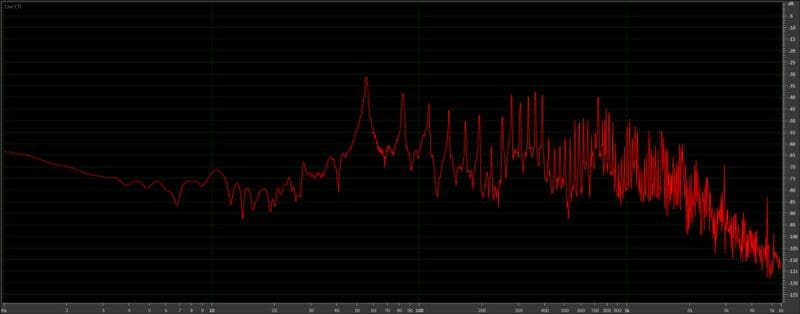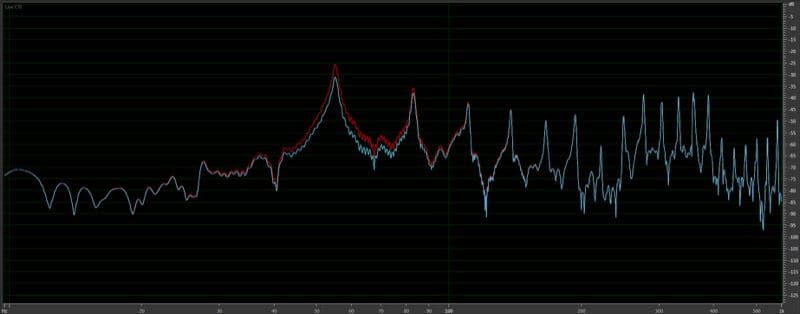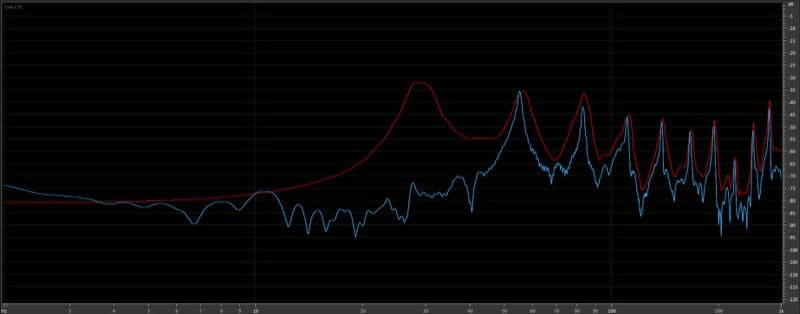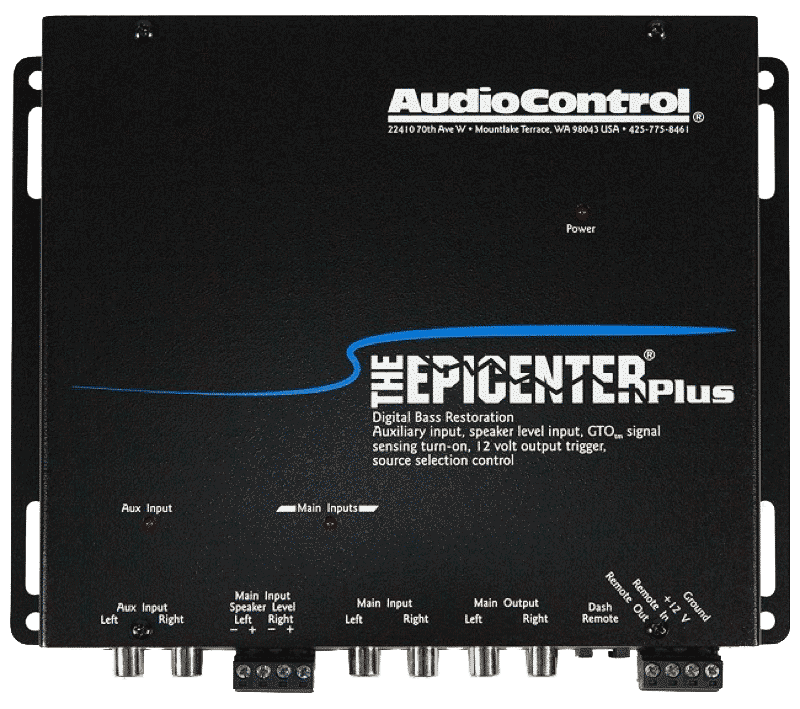 If you have been around the car audio industry for any amount of time, then you have undoubtedly heard of the AudioControl Epicenter processor. Unlike most processors, the Epicenter is not a conventional device like an equalizer or crossover. The Epicenter can recreate low-frequency information by analyzing the harmonic content of your music and produce a subharmonic.
If you have been around the car audio industry for any amount of time, then you have undoubtedly heard of the AudioControl Epicenter processor. Unlike most processors, the Epicenter is not a conventional device like an equalizer or crossover. The Epicenter can recreate low-frequency information by analyzing the harmonic content of your music and produce a subharmonic.
Was that confusing? It doesn’t have to be. Read on to find out how this processor works and what it can do for your system.
What is Harmonic Frequency Content?
If you look at the frequency content of a note from an instrument, you will see the fundamental frequency, then a series of harmonics. The amplitude and spacing of these harmonics are what makes a piano sound different from an upright bass or a bass guitar. The image below shows a piano note with a fundamental frequency of 55 Hz. You can see clear harmonic content at 83 Hz, 110 Hz, 166 Hz, 194 Hz and so on.
What Does the Epicenter do?
The Epicenter will look at the frequency content of this sound and create subharmonics. The 55 Hz tone will result in a 27.5 Hz sound. The 83 Hz content will be responsible for 41.5 Hz information. The Epicenter works on all the frequencies and information in between these peaks as well, so the resulting signal sounds realistic and natural.
To be clear, the Epicenter creates lower bass, not louder bass. If you were to apply equalization to the piano note, say 6 dB of boost at 60 Hz, the frequency response would look like the image below. The blue line represents the original recording; the red line is the resulting frequency response after equalization.
As you turn up the included dash-mounted control, the Epicenter will creation more harmonic content. You can adjust the Sweep (center frequency) and Wide (bandwidth) controls to alter the range of frequencies over which the signal restoration takes place. Be judicious with these controls, because you don’t want to make the midbass region confused and muddy – you simply want to add more deep bass.
The graph below shows our piano note played through an Epicenter. The blue line is the original track and the red shows the frequency response after Epicenter processing. We set all three controls on the Epicenter to their center position for this measurement.
Models, Additional Features and Functions
The Epicenter is available in three versions. The Epicenter is a stand-alone processor designed to be installed after your source unit and before any equalizers or amplifiers in your signal chain. The Epicenter Plus offers the same features as the Epicenter and includes an auxilliary input so you can connect a smartphone or portable media player.
 Finally, the Epicenter InDash provides bass restoration in a convenient 1/2-DIN chassis that is suitable for mounting in your dash. All the controls are on the front of the unit, including an SPL meter capable of reading up to 160 dB and a battery voltage display.
Finally, the Epicenter InDash provides bass restoration in a convenient 1/2-DIN chassis that is suitable for mounting in your dash. All the controls are on the front of the unit, including an SPL meter capable of reading up to 160 dB and a battery voltage display.
Each version of the Epicenter includes an infrasonic filter called PFM. Out of the box, the filter is set to 33 Hz. Additional frequency modules are available for higher or lower options. An internal jumper provides four maximum output voltage ranges, effectively adjusting the overall gain of the processor. The output options are 2.5, 5 (the default setting), 7.5 and 10 volts. AudioControl provides selectable balanced or unbalanced inputs to help resolve potential noise issues in different systems.
Why Do You Need an Epicenter?
 If you are listening to the radio, high-compression MP3 files or music from a portable media player, some level of low-frequency attenuation will be applied to the original signal. The Epicenter will bring back warmth and impact to your music.
If you are listening to the radio, high-compression MP3 files or music from a portable media player, some level of low-frequency attenuation will be applied to the original signal. The Epicenter will bring back warmth and impact to your music.
A side effect of the digital bass restoration process is how this new audio content interacts with your vehicle. The small space in your vehicle increases low-frequency system efficiency through a phenomenon called cabin gain. If your subwoofers reproduce the newfound low-frequency information accurately, you can experience an increase in overall system volume level. This increase in output is not from the bass being louder, but from it being lower.
Experience the AudioControl Epicenter Today
The Epicenter from AudioControl may be the “funnest” processor in the mobile electronics industry. Who doesn’t wish their music had deeper bass? When it’s time to add some excitement to your car audio system, visit your local AudioControl dealer and experience the Epicenter for yourself.