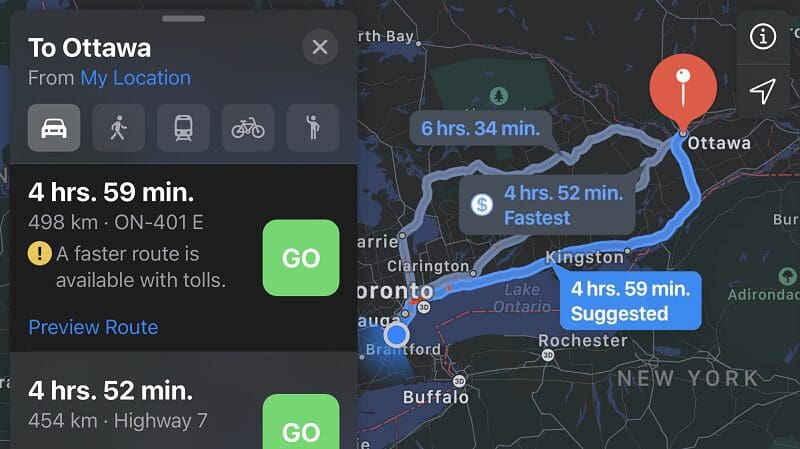In June 2020, Apple announced that iOS 14 would bring a welcome update to the communication and personalization features of its iPhone and iPad devices. Aside from a redesigned home screen that includes support for widgets, users will have access to true picture-in-picture functionality so they can FaceTime while browsing the Internet. Users will also be able to pin important Messages conversations, and the new Memoji options let us have a little more fun with our friends and family.
Application Navigation
The biggest visible change in iOS 14 rests in this ability to put widgets on the home screen and even stack them. You can reduce the number of app icon pages by allowing the phone to sort the programs in the new Apple Library feature. Apps are grouped by categories such as productivity, creativity, social, entertainment and much more. Even better: You can search apps quickly from the Library menu.
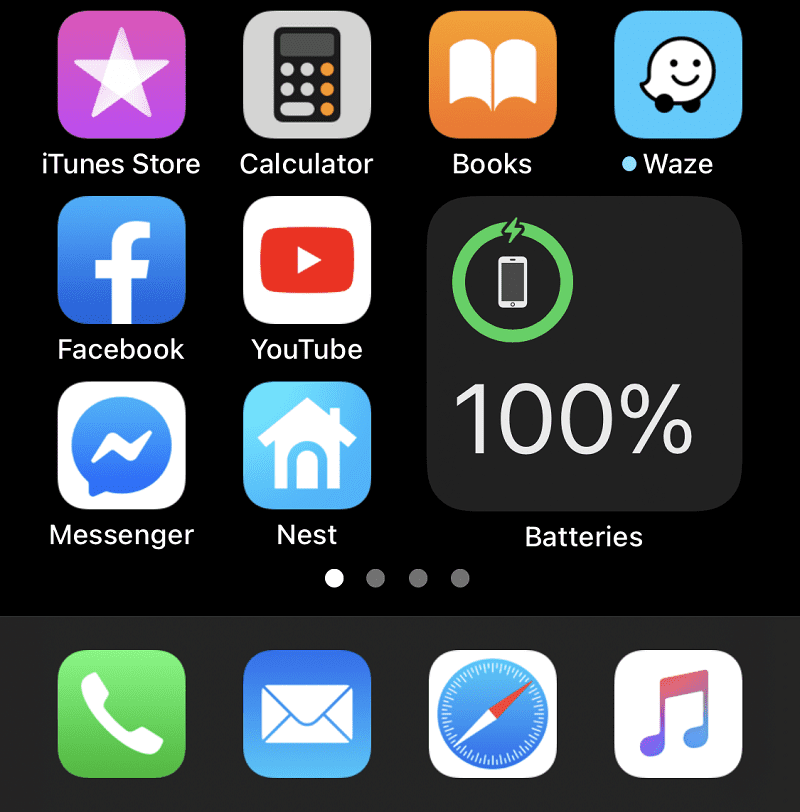
Siri and Communication Updates for iPhone and iPad
Apple has redesigned the Siri interface so that when you activate it by pressing the home button or the talk button on a car stereo, or with the voice recognition feature, you’ll see a spinning orb at the bottom of the screen. This design replaces the pop-up that normally takes over the entire display.
You will be able to send an audio message using Siri, rather than having to rely on the voice-to-text functionality of the system. Apple has reportedly upgraded the voice-to-text capabilities so that keyboard dictation runs on the phone, rather than being relayed through Apple’s servers. This is said to speed up the process and add an extra layer of security.
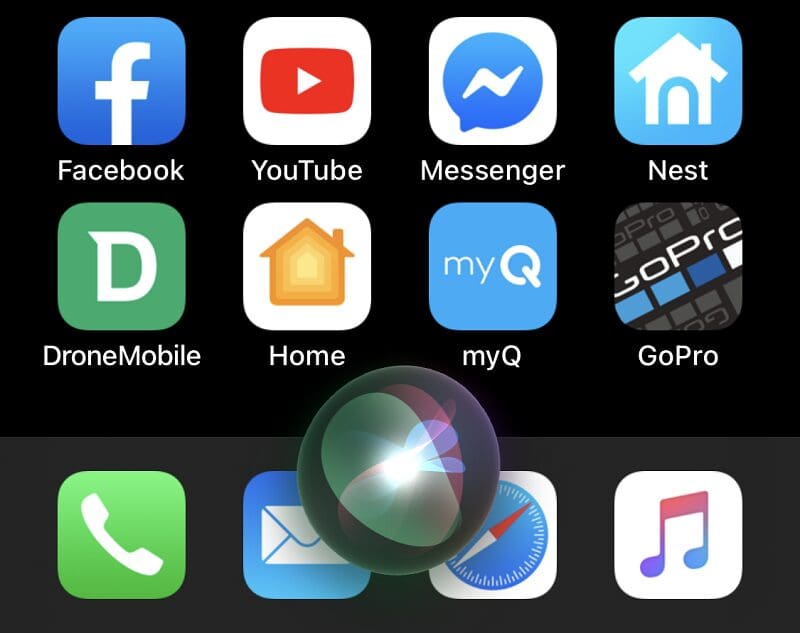
Rather than having an incoming call (or FaceTime request) take over the entire screen, requests will show up as a banner that can be moved around the screen. Just like the Siri orb, you’ll be able to continue with a previous task.
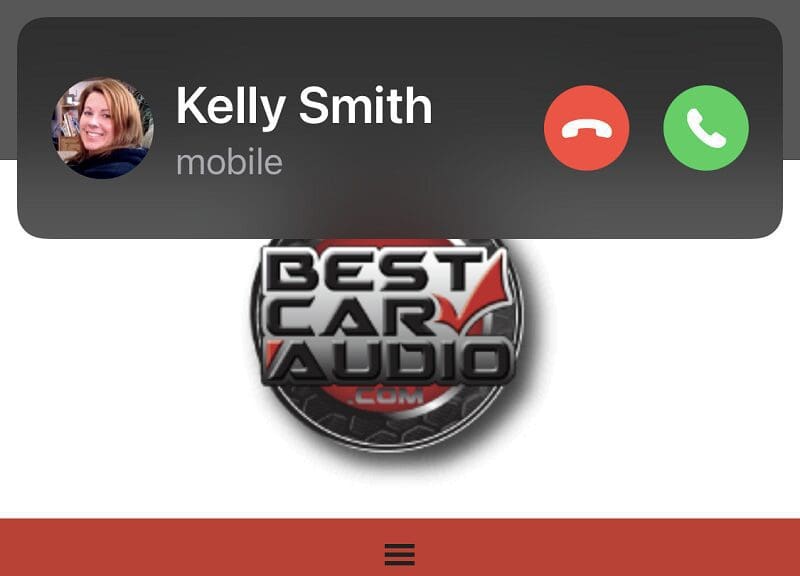
Navigation Improvements
Apple has upgraded the Maps software to provide the option of a cycling route, so two-wheeled adventurers and commuters will have additional options. Likewise, route planning for electric vehicles is reportedly coming to Apple Maps. It’s likely that charging stations and distances between stations will be options. Finally, speed cameras and red light cameras are also becoming part of the Maps navigation solution.
Apple Introduces CarKey
We mentioned a few weeks ago that Apple has partnered with BMW to launch the new CarKey feature. If your vehicle is equipped with appropriate hardware, you can use your phone to lock and unlock your car doors. Likewise, placing the phone on the wireless charging pad will allow you to start the vehicle. BMW will launch the technology on the new 2020 5 Series and has plans to bring this technology to most of its models over the next year.
CarPlay Updates
Apple has included several new background wallpapers to allow users to customize the look of the main CarPlay screen. Apple noted that they will be adding support for additional third-party applications that let you manage parking, electric vehicle charging and food ordering. The audio message upgrade works with CarPlay, and users can share their estimated time of arrival with their contacts.
While not the most dramatic update ever, the new additions to iOS 14 will make it easier for users to personalize their devices. The behind-the-scenes changes to the way CarPlay works opens the door for third-party developers to create mobile-friendly solutions that will make driving more productive, entertaining and, perhaps, even safer.