A few months ago, I had the privilege of reviewing the Sony XAV-AX4000 multimedia receiver. I was impressed by the incredibly intuitive and responsive interface, complete feature set and snappy performance. However, Sony has a big brother to this radio called the XAV-AX6000. The basic platform is the same as the previous model, but Sony has included several sought-after upgrades that should make this an even more popular option with people shopping for a new radio for their car, truck or SUV.
Sony XAV-AX6000 Features and Source Options
The XAV-AX6000 is double-DIN class radio with a full-color touchscreen that measures 6.95 inches diagonally. The radio’s chassis is a shallow-mount single-DIN, a design that allows your installer to mount interface modules like the iDatalink Maestro RR in the dash when space is limited. It also provides room for RCA cables and factory-installed wire harness adapters.
The display on the XAV-AX6000 has a resolution of 800×480 pixels and a brightness rating of 600 candelas per square meter. The first upgrade from the XAV-AX4000 is a capacitive touch interface. This gives the screen a very clear appearance and dramatically reduces reflections and glare in bright light. From a cosmetic standpoint, Sony has extended the front panel right up to the edge of the trim for what they call a bezel-less design. Once installed in the dash of your car or truck, this radio looks great! Underneath the display is a raised panel with six physical buttons for source selection, volume adjustment, track selection or voice recognition activation. Having actual buttons makes the radio easy to use while driving so you can keep your eyes on the road.

For source options, this radio has an AM/FM receiver that includes an RDBS station information display. Your installer can add a SiriusXM SXV300 tuner module if you want to listen to satellite radio. For some of us, the primary playback mode will be digital media files from a USB memory stick. The USB port is on the rear of the chassis and takes the form of a USB-C connection. Sony includes an extension cable, so your installer can hide the connection in a glove box or the center console. The radio supports MP3, WMA, AAC, WAV, FLAC, ALAC, DSF and DSDIFF file formats. The unit will also play MPEG, H.264, H.265 and VC-1 files. Depending on the file format, the radio supports videos with 1280×720 and 1920×1080 resolution.
Another feature that’s an upgrade from the XAV-AX4000 is the inclusion of a micro-HDMI input on the back of the radio. So if you have an external media player or even a gaming system, your installer can connect it to the radio. A smartphone with an HDMI output would also be compatible. The HMDI port accepts video signals up to 1280×720 resolution. Be sure the app or video on your phone that you wish to play over HDMI can be used, as some apps limit HDMI video output based on the phone or the device it’s connected to.

Bluetooth audio streaming is also included on this radio. The system supports the A2DP version 1.3.1 profile along with AVRCP 1.6.1. In terms of codecs, SBC, AAC and Sony’s LDAC are supported. If you have a reasonably new Android smartphone, LDAC offers impressive quality and is deemed high-resolution by the Japan Audio Society and Japan Electronics and Information Technologies Industries Association as it supports audio transmission exceeding 40 kHz. Unfortunately, Apple doesn’t support LDAC on its devices, so you’ll be using AAC with your iPhone. Basic hands-free calling with phone book access is also provided over Bluetooth for those using a smartphone without CarPlay or Android Auto.
The XAV-AX6000 includes wireless Apple CarPlay and both wired and wireless Android Auto. These smartphone interfaces dramatically simplify making phone calls, listening to and sending text messages, choosing entertainment options or getting navigation directions. The wireless connectivity uses Wi-Fi to transfer data from your phone to the Sony radio. The devices connect quickly after the radio finishes booting, so you don’t need to worry about cables strewn around the vehicle’s interior. Many people use Pandora, Spotify, iHeart, Tidal, Deezer and YouTube Music instead of terrestrial radio.

Vehicle Integration Features
Sony has included support for the iDatalink Maestro RR and RR2 interfaces on this radio. These interfaces allow you to see vehicle information like engine RPM, vehicle speed and more on a dashboard mode on the radio. Some vehicles will also display tire pressure and parking sensor information. If there is an information display in the center of the dash, the Maestro RR interface can show the radio’s track or station information. Climate controls that might have been part of a factory-installed infotainment system are also included in some Maestro applications. Visit your local authorized Sony retailer to learn about your vehicle’s specific Maestro RR features.

Sony includes a cable that allows your installer to integrate the XAV-AX6000 with resistive-style steering wheel control buttons that might be found on older vehicles that don’t use data. Each button can be configured by the installer quickly and easily through a dedicated menu.
Last but certainly not least, the radio includes a backup camera input. Some Maestro RR interfaces provide a camera output, or the installer upgrading your vehicle can add an aftermarket unit. The camera image displays automatically when the transmission is put into reverse. You can also manually pull up the camera image by pressing the RearCam icon on the touchscreen.

The third significant upgrade from the XAV-AX4000 is a set of preamp outputs capable of producing up to 5 volts RMS of signal. Sony has included adjustable high-pass filters for the built-in 20-watts-per-channel amplifier and the front and rear preamp outputs. The subwoofer preamp output has an adjustable low-pass filter and a level control that’s adjustable from -10 to +10. All the crossovers are adjustable in slope, and the subwoofer output includes a polarity adjustment.
Sony’s 14-band graphic equalizer provides your installer with an easy way to fine-tune the response of your audio system. Further system performance refinements are available with the signal delay options for each of the five outputs. In addition, Sony has included several seating position presets, or your installer can manually adjust the delays for each channel to help improve the soundstage and imaging in your vehicle.
Bench Testing the XAV-AX6000
I updated the software on the radio to version 1.13.04 before I began the formal testing. This update includes support for video playback from a USB stick, improvements to CarPlay connectivity and better rear vision camera image quality. You’ll want to make sure this has been applied to your radio.
The first thing you’ll notice when using the Sony XAV-AX6000 is the display’s responsiveness. The capacitive touch interface works well, and the radio instantly executes the requested command. This responsiveness is something that many consumers overlook and can’t test when they buy something online. For example, when you switch on the ignition, it takes about eight seconds for the radio to start playing music from a USB stick. However, if you were listening to the AM/FM tuner, that time is about 7.5 seconds. In addition, the display for the backup camera shows instantly when triggered.
The preamp outputs of the XAV-AX6000 produced 5.101 volts using a 0 dB FS test tone track with the radio at full volume. Turning up the EQ resulted in the radio delivering 6.17 volts with only the tiniest bit of clipping. That’s a solid performance. Driving four 4-ohm resistive loads, I measured 9.41 volts RMS on the speaker outputs, equating 22.14 watts of power per channel at a 1.4% THD+N. The built-in amplifier clips at volume 45 out of 50 with a 0 dB FS test track. This is nice and high and leaves some headroom for quiet recordings.
The subwoofer output tracks the master volume control. To quantify the subwoofer level control, I adjusted the volume, so the front channels produced an arbitrary 255.1 millivolts. The subwoofer output was at 254.1 mV, which is the same thing. Turning the subwoofer output level down to the -10 setting resulted in 80.42 mV on the output. At the +10 setting, the output voltage was 802.6 mV. This works out to 10 dB of boost or cut. If the subwoofer level is maxed-out at +10, the deck will clip the subwoofer output at volume levels above 43 if the recording level reaches 0 dB FS. I’d suggest that your installer set the maximum output of the sub with the level at 0, then you can use the -10 dB range to attenuate the bass to blend with your music.
Next, let’s look at the noise and distortion measurements to quantify the accuracy of the radio. With the preamp output as close as I could get to 1 volt, THD+N was at 0.01138% and THD was at 0.00302%. The signal-to-noise ratio was solid at -80.66 dB.
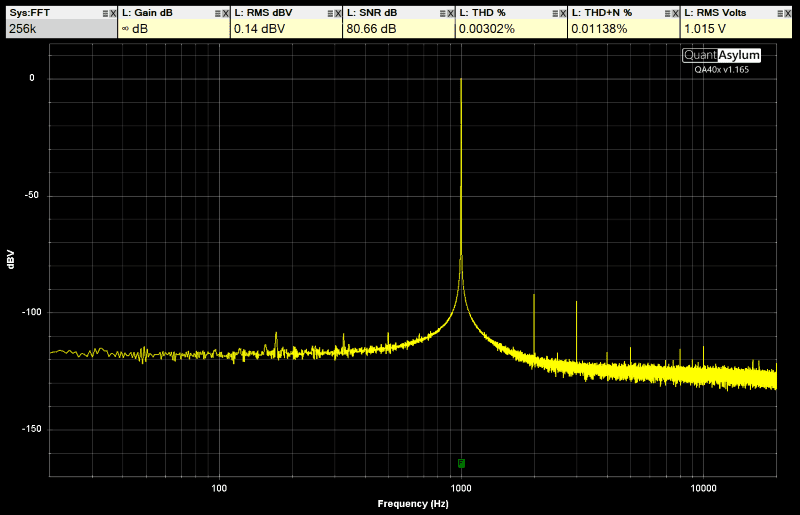
The frequency response extended from 15 Hz on the bottom to just a hair under 20 kHz with -3 dB tolerances. The response was nice and smooth with no issues. I’ve replaced my USB audio interface, so we are back to having highly accurate and repeatable frequency response readings for any further reviews.
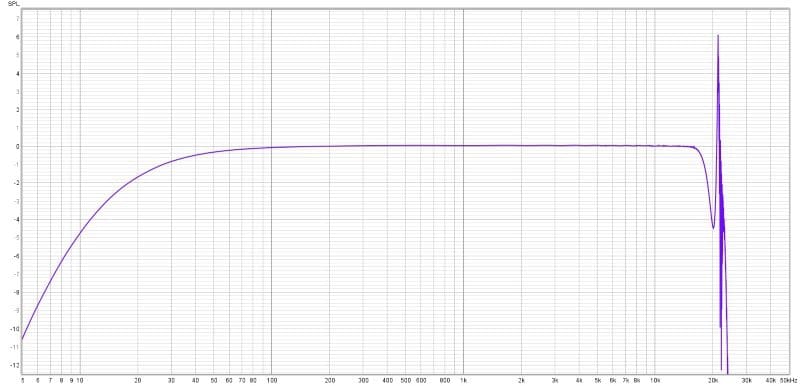
The last of the testing quantified the USB-C port’s capabilities in delivering current to charge a smartphone. I measured 4.92 volts with a current draw of 1.0 amp. This voltage dropped to 4.47 volts when the current was increased to 3 amps. This is more than enough to top up your phone quickly, even on a short drive.
The radio behaved flawlessly on the bench, stopping and rebooting quickly each time I requested. I rearranged some of the icons on the main screen to make it easier to navigate between test tracks and the audio menu settings. You can do this once the radio is installed in your vehicle to make accessing your favorite audio sources and functions easier. In addition, you can upload your own background wallpaper by saving it as a JPEG image that is less than 6 megabytes in size and has a resolution of no more than 2048×1080 pixels.
Auditioning the Sony XAV-AX6000 Multimedia Receiver
I set the radio up in my reference system with the crossovers on the main and subwoofer channels set to 80 Hz. My high-bias Class AB amplifier drives a set of bookshelf speakers while a large monoblock subwoofer amp powers a single 12-inch audiophile-grade driver in a well-damped sealed enclosure. Once the levels between the drivers were balanced, I sat back to listen.
I’d recently made a trip to the local used CD store to pick up a few discs. Of course, I ripped them into AV files and copied them to a USB memory stick to play them on the Sony radio. I started with “Somewhere Down the Crazy River” by Robbie Robertson. The percussion and guitar in the opening were well-defined, with good impact from the drum. Robbie’s voice was rich and had good focus, and the balance didn’t change at all as he went from talking to singing at higher octaves.
I also picked up a disc called The Number 1 Jazz Vocal Album. Compilation albums are a great way to collect a number of amazing songs quickly. I listened to “Black Coffee” by Peggy Lee first. There’s a great horn in the background of the recording that sounded nice and brassy. Peggy’s voice was smooth and sultry, with no unwanted emphasis anywhere.
The last track I focused on was Madeline Peyroux and her rendition of “Dance Me to the End of Love.” This is a fairly typical jazz track with a piano, drums and a horn as accompaniment. All the instruments were well isolated from each other, both spatially and in terms of clarity. There’s a nice piano solo that’s a good challenge for any audio system. The XAV-AX6000 didn’t disappoint in any regard.
What You Need To Know About the Sony XAV-AX6000
What’s the bottom line on the XAV-AX6000? I talk with many retailers across North America each week, and they love the display on this unit. It’s bright and clear, even in challenging lighting conditions. In addition, the extra pre-amp voltage allows installers to turn down the sensitivity control on the amplifiers they install. On less expensive amps, this can significantly reduce background noise in a system, so it’s a worthwhile upgrade for anyone planning a more extensive system.
I love everything about the speed of this radio. It boots quickly and responds to inputs instantly. You need to try this radio on a display board to understand how much better it is than some of the other options on the market. The audio processing feature set is solid, and the Maestro integration is amazing for those applications that support it.
If you’re shopping for a new radio for your car or truck, you owe it to yourself to audition the Sony XAV-AX6000 at an authorized Sony retailer near you. To learn more about Sony car audio products, visit their website or Facebook page.

