When it comes to car audio systems, more is better, right? Enthusiasts want more bass, more output and more impact. When your favorite song comes on, turning the volume knob all the way up seems like the right thing to do. For car audio professionals, we need to balance keeping our clients happy with great-sounding audio that will play loudly and ensuring that the equipment we’ve installed functions reliably. Yes, you can turn up the gains on amplifier and it might play a little louder, but that might create a lot of distortion that results in damaged speakers and subwoofers.
A Primer in Over-Driving Car Audio Amplifiers
Every car audio amplifier on the market, save for those classics with built-in limiters, has the ability to produce significantly more power than it is rated for. The issue is, this extra power is riddled with massive levels of distortion that renders the signal unusable. Allow us to explain.
If you’re playing a sine wave through an amplifier and you increase the output level so that the peaks are just below the level at which the amp clips, lets assume you get the full rated power of the amplifier. In this theoretical example, let’s say that’s 72 watts. The output waveform might look something like what’s shown below.
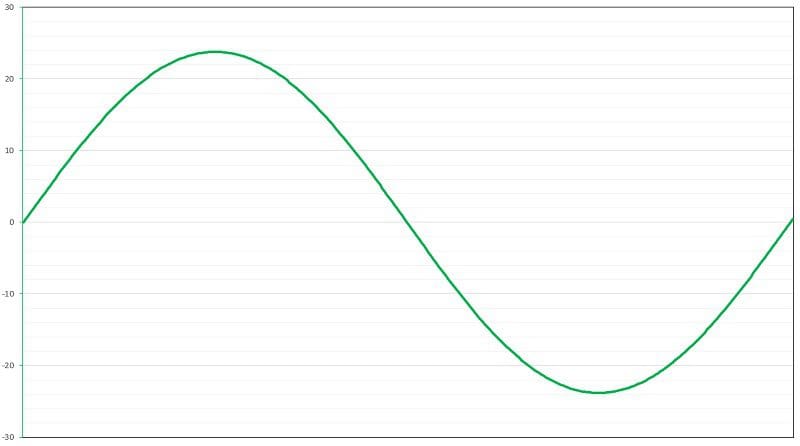
If you increase the signal going into the amp, or turn up the sensitivity (gain) control, the amp will attempt to amplify the signal more. The issue is, there’s always a limit to how much power the amp can produce. That limit is determined by the amplifier rail voltage or the power supply’s ability to deliver current to the load. Let’s say we increase the gain a little bit so that we can play really quiet music loudly. When we play loud music, the output might look like the orange trace in the image below.
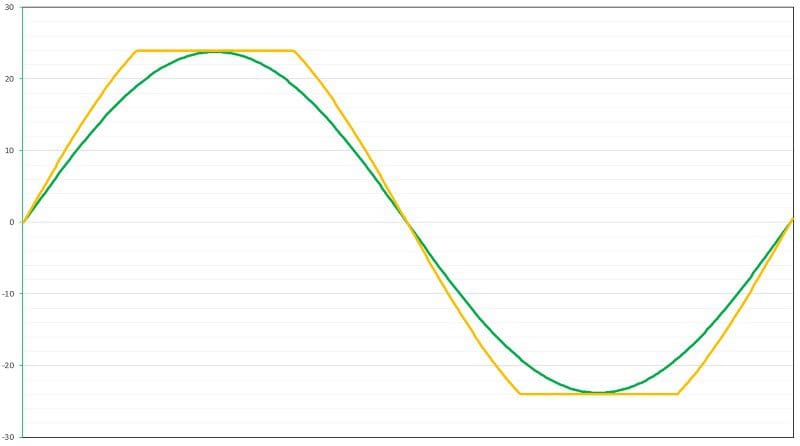
It’s important to know that the amplifier is producing more power when it starts to distort. Power is the area under the curve, to put it simply. The speaker may not play significantly louder as this extra power is delivered as harmonic content rather than more output at the fundamental frequency.
In a theoretically perfect amplifier, you can drive the outputs to a point that it produces twice its rated clean voltage. The waveform would look something like the red trace shown below.
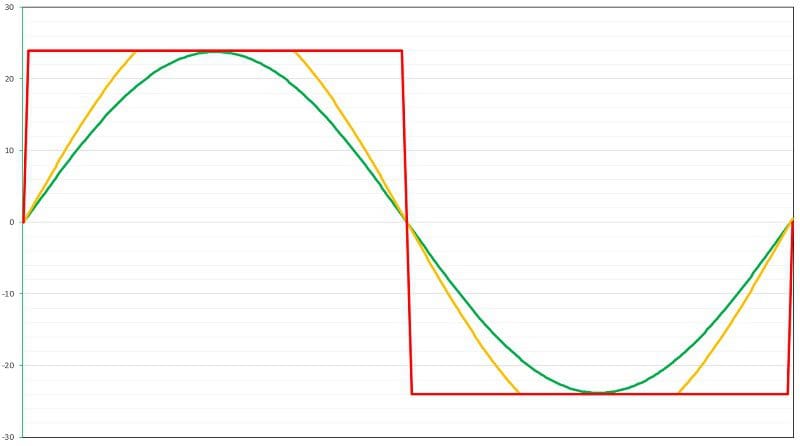
How To Calculate Amplifier Power
When calculating power in a sine wave, we use the 0.707 of the peak value as the average voltage, or more accurately, the RMS voltage. The RMS level is the alternating current (AC) signal level that does the same amount of work as a direct current (DC) amplitude. For the green trace, this would be 0.707 x 24, which is 16.968 volts. To calculate power, you square the voltage and divide by the load impedance. For our simulation, that’s (16.968 x 16.968) ÷ 4, which works out to 72 watts.
A square wave, like the one shown in red, doesn’t use this 0.707 multiplier. The peak voltage of 24 volts is used without any scaling. When plugged into the power equation, we get (24 x 24) ÷ 4, which is 144 watts. Unsurprisingly, that’s twice as much as 72.
If we had a speaker with a real thermal maximum power handling of 75 watts connected to this amplifier, and we fed it with 144 watts of power, it would fail. This is why seemingly under-rated amplifiers are capable of damaging speakers. Amplifiers can and will produce more power when pushed to clipping.
As full transparency, modern Class-D amplifiers can’t fully double their power output capabilities. They are more likely to be able to produce 100 or 120 watts in a similar scenario. That’s still well more than our 75-watt speaker can handle.
The Purpose of Amplifier Gain Controls
The gain control on your car audio amplifier exists for two reasons: to allow it to produce its rated power when fed with a variety of source unit voltages, and second, to allow the installer working on your audio system to balance the output of multiple speakers in an actively filtered audio system.
If you have one pair of amplifier channels for your door speakers and another channel for a subwoofer, the relative level between the two needs to be adjusted so that the system sounds good. Many shops will use a standard target curve to which they calibrate the audio systems they install.
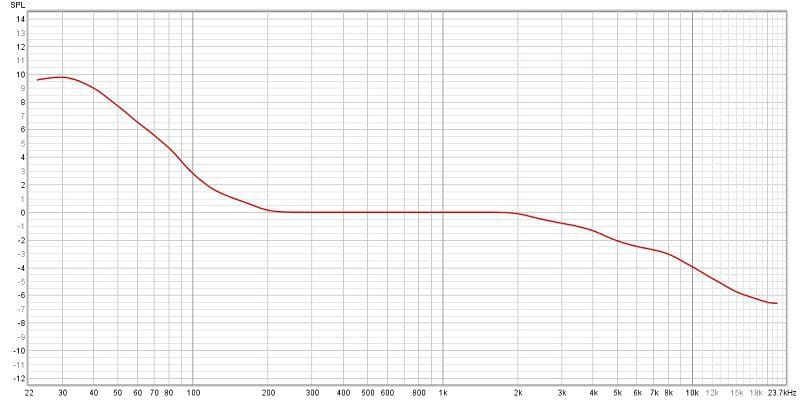
It’s clear to see from the above that you don’t need as much power for the midrange speakers as you might for the subwoofer.
Considering Sensitivity Controls and Equalization Settings
Let’s look at another important aspect of setting up amplifiers. In our example, we have a 72-watt amp that’s going to power a set of two-way component speakers in the front doors of a car. As happens in every automotive installation, there are frequencies that need to be attenuated with an equalizer in order for the audio system to hit the target. Let’s say that we needed to pull out 3 dB of output around 1 kHz, boost 400 Hz by 5 dB and cut 100 Hz by 6 dB. The response curve of our equalizer would look like the image below.
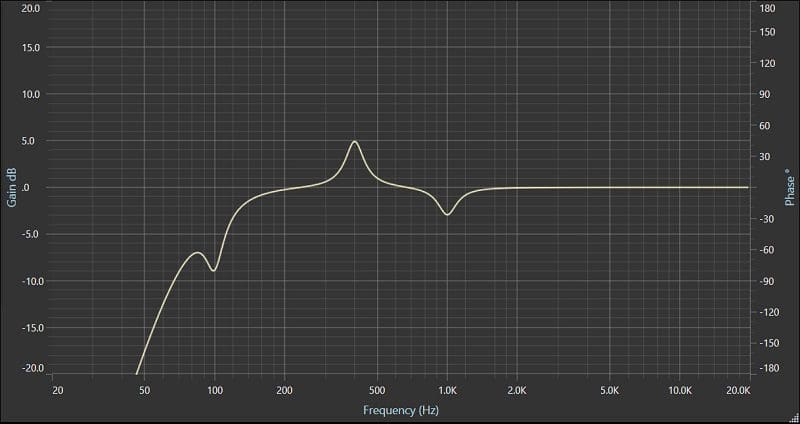
Many amateurs will pick a specific frequency at which to set the gains on the amplifier running the midrange speakers. While this process ignores the target curve, it can also run afoul of equalization settings. Let’s say someone chose 1 kHz in our theoretical system to set the midrange amp. Look at our EQ response curve. We’ve reduced 1 kHz by 3 dB relative to the rest of the signal. We’ve also boosted 400 Hz by 5 dB. If the amp is set to clip with the volume control at maximum using a 1 kHz test tone, frequencies around 400 Hz will be significantly distorted. In fact, to reach our output requirements at 400 Hz, we need around six times as much power as is required at 1 kHz. Imagine how much distortion would be added!
What’s Wrong with Having Too Much Gain on Your Car Audio Amp?
If the gain controls are turned up too much, a significant amount of unwanted hiss may be added to your audio system. Worse, if you don’t know what to listen for in terms of clipping or distortion, you can easily send too much power to your speakers or subwoofers and damage them. Balancing all the criteria we’ve talked about while ensuring that you can get the cleanest output from your stereo isn’t as easy at it would seem.
Before you start experimenting with oscilloscopes, distortion detectors and voltage charts, talk to a local specialty mobile enhancement retailer and consider having them set up your system so that it sounds great.

