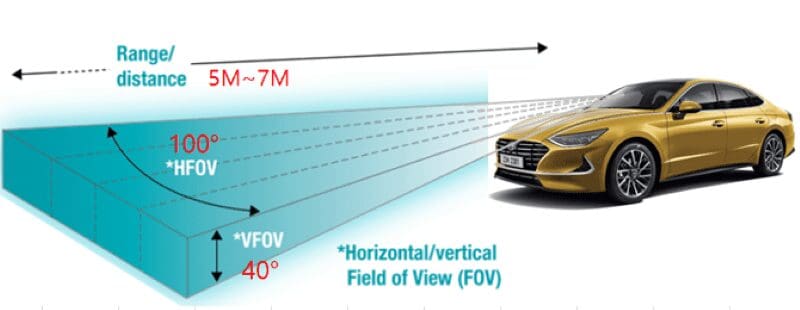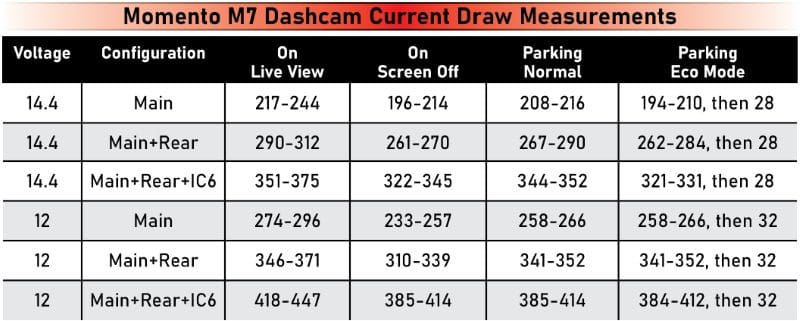We’ve had some excellent car audio products like amplifiers, source units and subwoofers visit the BestCarAudio.com Test Drive Review bench over the last few years. For this review, the new Momento M7 dash camera from Firstech is the subject of our analysis. The newly released M7 is a three-channel dashcam that features a QHD 2K image sensor for the forward-facing camera, a 1080p rear camera, a built-in GPS receiver and a three-axis accelerometer. One of the newest cameras on the market, the M7, also known formally as the MD-7200, has a few unique tricks up its sleeve. Let’s dive in to see what the folks at Firstech have created.
Key Features of the Momento M7 Dash Camera
The M7 is designed to be mounted at the top of your windshield using the supplied quick-release bracket and its pre-applied two-sided tape. The base of the camera is designed for neat and tidy installation with all the connections made to a single point.
The main camera body measures 2.25 inches wide, 1.45 inches deep and 1.64 inches tall. A hinged bracket with a plastic wing nut allows your installer to tilt the camera up or down to ensure that it’s aimed perfectly. If you want to pull the camera down to remove the memory card, it can be released from the bracket by twisting it around the vertical axis. Don’t underestimate the value of this feature – removing a memory card from a camera while it’s on the windshield is a bit tricky.

On the left side of the main body are a power switch and the microSD card slot. The mechanical power switch can be left in the ON position, allowing the camera to be controlled by the vehicle ignition system. Momento includes a high-quality 64 gigabyte microSD XC card with the camera. Should you desire more storage, you can replace this card with one as large as 256 GB. If you intend to purchase a new card, make sure it’s at least a Class 10 card, preferably one with a UHS-3 or V30 rating.

The rear of the body is home to an impressively bright 2-inch touchscreen display. The touchscreen overlay is clear and responsive. You or your installer can make system configuration adjustments quickly and easily or even review a video file through the on-screen menus. I’m a big proponent of having a screen on the camera to ensure that it’s functioning properly and aimed correctly.

Momento M7 Image Sensor Technology
The Quad High Definition (QHD) 2K image sensor and lens are on the front of the camera. Specifically, the camera has a resolution of 2560 by 1440 or 3.69 million pixels. If you’ve read our articles about buying a dashcam, you know that the staff at BestCarAudio.com is fanatical about camera resolution. Witnessing an accident and not being able to extract important information from the video is frustrating. Trust me – I’ve experienced it first-hand. The front camera has a horizontal field of vision of 125 degrees and a vertical field of vision of 61 degrees.

The M7’s main image sensor is unique because it was designed specifically for surveillance applications. The sensor is from SmartSens and is part of their industry-leading AI-Series. This latest-generation CMOS sensor was explicitly designed to deliver low noise, excellent full-color night vision and great dynamic range. These features help to ensure that the camera will capture as-clear-as-possible video under highly challenging lighting conditions. The sensor has also been optimized for reduced current consumption, meaning it will run cooler and last longer than previous generations of sensors.
The image sensor itself handles High Dynamic Range (HDR) image processing. The sensor effectively takes an overexposed image to capture information that might be lost in the shadows and an underexposed image to see information that might otherwise be blown or washed out, then combines them into a single image with an impressive 100 dB of dynamic range. Popular competing sensors usually have a dynamic range of 72 to 79 dB. It’s impressive to see a dashcam on the market with a sensor that was introduced only 10 months before the M7 was launched.
Rear Camera Included and Third-Camera Ready
Momento has included a secondary camera with the M7 to be used in the rear window of your vehicle. The rear camera features a 1920 by 1080-pixel image sensor. The rear camera has a 146-degree horizontal and 62-degree vertical field of vision. It mounts to the rear window with included two-sided tape and can be tilted up or down to optimize what is recorded. Since many accidents occur from behind a vehicle, having a rear-facing camera is crucial to protecting yourself if someone swerves into your lane or you’ve been rear-ended. If you’re shopping for a dashcam, make sure that it includes a rear camera.

The M7 has an input for an optional third camera. The most popular application for this will be to add the IC6 (known formally as the MD-IC6) interior camera. You can learn more about the IC6 in the product spotlight we published recently.

Parking Mode Features
Many cameras on the market include a parking mode. When the ignition is turned off, the M7 automatically switches to its Parking mode to monitor what’s happening around the vehicle. In its conventional configuration, which matches most of the other dashcam solutions on the market, the M7 will store video when it detects someone moving around the vehicle. This is done using the image sensor. The microcontroller in the camera monitors the image for significant changes in motion. When detected, the camera stores audio and video from 15 seconds before the “trigger” and 15 seconds after and stores the video in a Parking mode event folder on the microSD card.
The drawback to systems like this is the need for the image sensor and the supporting electronics to run continuously when the vehicle is off. This can put a significant draw on the battery, often on the order of 150 to 450 milliamps. Left running over a few days, this can drain the vehicle battery significantly.
I should note that the built-in three-axis accelerometer can also trigger a recording if it detects a sudden movement in any direction. If a person or another vehicle bumps into your car or truck, Parking mode should capture a video of their inattentiveness. The sensitivity of the accelerometer is adjustable in the configuration menu.
The M7 includes a unique feature called ECO mode. Rather than monitor the image sensor, the M7 includes a short-range radar detector. The M7 broadcasts a radar signal similar to what an automatic door opener uses in a shopping mall or grocery store. The radar beam extends between 16 and 23 feet in front of the vehicle and has a beam width of 100 degrees horizontally and 40 degrees vertically. The camera will launch its Parking mode event recording if anything enters this area.
Why is the M7 ECO mode important? The current draw drops by 90% with the image sensor turned off. Momento states that the camera will draw only 28 milliamps of current in ECO mode with a second camera connected.
If the information is accurate, you can use the M7 in ECO mode for five to 10 times as long as the conventional image sensing mode with the same battery draw. Where a dashcam in Parking mode might have been only suitable for a day before killing a battery, a solution like the M7 can run for up to 10 days. We’ll have to see how it performs when it hits the Test Drive Review bench.
Configuration Options and Settings
As with most premium dashcams, the M7 has a number of configuration options to personalize its functionality for your application. Of note, a manual recording button on the touchscreen will save a file that starts 15 seconds before the activation and 15 seconds after. You can also select the low-voltage cut-off level. This is important feature will prevent the M7 from killing your vehicle’s battery and leaving you stranded. Speaking of battery voltages, the M7 will work with 24-volt electrical systems, making it a perfect solution for heavy equipment.
Momento Viewer Software
Momento offers video file viewing software for Windows and Apple operating systems. The software shows the vehicle’s location on Google Maps and overlays its speed onto the main viewing screen. Images from the second and third cameras are visible in the left and center windows at the bottom of the screen, and the information from the accelerometer is in the third window. You can easily export still image screen captures from the software.
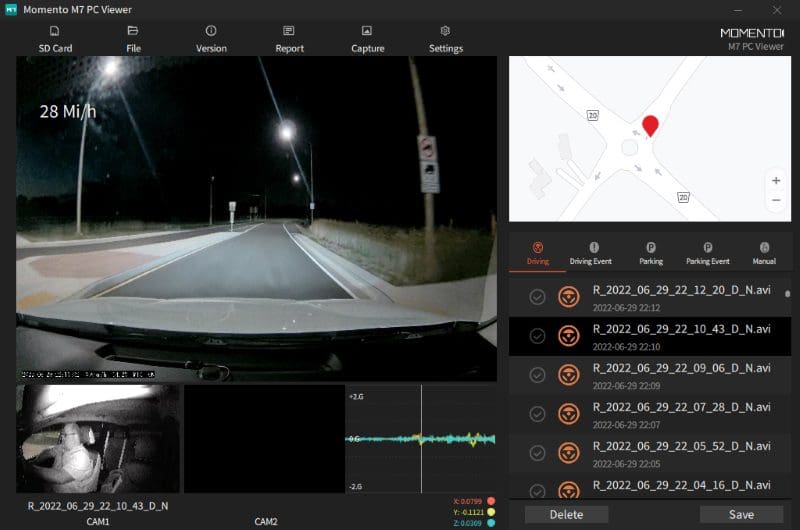

Bench-Testing the Momento M7 Dashcam System
Let’s start with some video analysis. My eldest son and I installed the M7 in my wife’s Hyundai Santa Fe, along with a few of the other dashcams I still have in the lab from previous tests. This would be the third time I’ve had three or four cameras on the windshield of a vehicle. The first camera (which we’ll call Camera A) is an inexpensive 1080p model with no distinct dashcam-specific features other than its suction cup mount. Its interface reminds me of a cheap action camera like the kind you’d find on AliExpress or Wish.com. The second (Camera B) is a very high-quality 1080p camera that has won several of my comparisons over the past five or six years. Camera B is still class-leading in image quality, but it’s a few years old now, so we’ll have to see how it stacks up to something hot off the presses.
The images shown in this review are all extracted from the raw video files using the Export Frame feature of Adobe Premiere Pro. They are untouched, other than being reduced in overall size.
While many people think image quality depends exclusively on sensor resolution specifications, the features I’ve talked about in terms of noise rejection and High Dynamic Range compression are crucial to capturing clear video of what’s happening around your car or truck as you drive or when it’s parked.
I was in Toronto recently to return some products I’d borrowed for one of my many Bench Brawl product comparison articles. The gray Nissan Rogue on the left side of the image decided that the red light didn’t apply to him, and he blew right through the intersection. These images are an excellent example of the quality of video captured by the three cameras.



One of the toughest challenges for any camera is to capture details when the sun is pointed at it. I’m driving northwest in the evening in this next series of images. Because many of us commute to and from work when the sun is low in the sky, lighting situations like this are common. Proper exposure and contrast processing are crucial if something happens and you need to extract information like a vehicle’s license plate.



It’s interesting to note that there is no significant lens flare in the M7 images. Camera B uses good-quality glass lens elements specifically to reduce this. The M7 performs still performs better.
One of the toughest challenges for any dashcam is capturing video information when it’s dark. Even small sources of light from signs, turn signals, headlights or street lighting can create high-contrast conditions that are tough to manage. I took a drive late in the evening down some dark roads just north of the city to see how the M7 would fare once the sun had set. To really put each camera’s low-light sensitivity to the test, I shut the lights off to see what could be seen.



The low-light performance of the M7 is nearly astonishing. My eyes couldn’t fare any better.
Lastly, let’s set up a dark parking lot scenario to wrap up the comparison. I parked the Santa Fe at the side of the lot at a local drug store and extracted three screen captures from the videos the cameras recorded.



As with the amplifiers, source units and speakers I’ve reviewed, incorporating premium technologies and high-quality components into a product design continuously delivers better performance. The Momento M7 and its state-of-the-art image sensor are mind-boggling in terms of what they can capture. It handles challenging lighting situations better than any dashcam I’ve tested!
The last test measured the electrical current draw in various conditions to confirm the ECO mode claims that if the M7 draws less than 30 milliamps, it is very special in this market.
Allow me to explain the test configuration. I used one of my low-current variable voltage power supplies to feed the Battery and Accessory leads of the Momento M7. The ground lead passed through a Fluke 87 V digital multimeter to measure current. I used a Fluke 179 meter to set the test voltages at the ends of the power leads. While this bench power supply does have voltage and current meters, I wanted to ensure that I used calibrated test equipment for the measurements. I also didn’t know how much I could trust the accuracy of the information displayed on the power supply. All the units shown in the table below are in milliamps or 1/1000 of an amp.
In my testing, it quickly became apparent that the M7 is “doing stuff” when it appears to be sitting there just minding its business and recording what’s happening. There’s a wavering of 10 to 25 milliamps as it captures and records data. I used the Max/Min mode on the Fluke 87 V to capture the peak and minimum current draw levels in each scenario.
Here’s what you need to know: When the camera runs on its own, with the screen on, it consumes 3.3 to 3.4 watts of power. The current draw increases as the supply voltage decreases as the battery drains. If you add the rear camera, the power consumption increases to 4.3 watts. With the IC6 camera in the mix, power is at about 5.2 watts or 350-375 milliamps. When the screen is off, these numbers drop to 2.9, 3.8 and 4.8 watts, respectively.
In normal Parking mode, power consumption is about 3.1, 4.0 and 4.9 watts in stand-alone mode, with the rear camera and with the IC6 interior camera added. When put into ECO mode, the system starts at the same power levels as when the unit is on, and the screen is off with an energy consumption of 2.9, 3.8 and 4.8 watts. After about 135 seconds, which is long enough for you to lock the car and walk away, the system powers up the radar sensor and turns the image sensor off. When fed with 14.4 volts, the current draw was 28 milliamps in all configurations; with 12 volts, the unit consumed 32 milliamps of current. I tested the radar sensor repeatedly during my inspection, and it responded quickly each time. When the radar field is interrupted, the image sensor is back on for just over two minutes before it switches back to the radar-only mode. If you park your vehicle facing a street where people will be walking back and forth, and cars will be driving by, it will stay on most of the time. Last but certainly not least, when the power switch on the side of the camera is off, the M7 doesn’t draw any current. A simple hard-wired power switch on battery-powered equipment makes me happy!
I measured a few other power-related items while the M7 was on the BestCarAudio.com test bench. The lowest voltage that allowed the M7 to turn on was 5.5 volts. Once powered up, it remains on until the supply voltage drops to 4.8 volts. This is more than adequate to deal with vehicles that include stop-start ignition systems. As mentioned earlier, the M7 is compatible with 24-volt electrical systems without any adapters. I fed it 30 volts, and it didn’t bat an eye. I confirmed that the built-in low-voltage protection option works. Wisely, the voltage must remain below the selected threshold for a minute or two before the camera shuts down. This is to prevent the camera from resetting while the engine is cranking or you are blasting your music. Lastly, the on-screen voltage display is accurate to within 0.1 volt at all levels between 9 and 16 volts.
Momento’s M7 Dashcam Is Impressive
I should likely say that including the ECO mode and its radar sensor is a game-changer, but I despise that expression. Nevertheless, it’s 100% true. Drawing about 400 milliwatts of power while protecting your vehicle is impressive. Depending on how many cameras you have connected, Momento’s claim of ECO mode reducing current consumption by 90% is entirely accurate.
The features of the M7 cover all the bases, especially given that the kit includes front and rear cameras. Being able to upgrade the M7 with the IC6 interior camera is a fantastic option for those who need to monitor a vehicle’s interior.
Finally, the performance of the image sensor in the M7 is exceptional. It can quite literally see in the dark, and its High Dynamic Range performance is benchmark quality.
If you’re considering a dashcam for your car or truck, visit your local authorized Momento retailer and ask them about the new M7. They’d be happy to install one for you! For more information, you can visit the Momento website, with its extensive list of FAQs on the M7 (and their previous dashcam models) and information about parking safety options that are available from the company. To find a Momento retailer in your area, use the locator on the website. You can learn more about Momento’s products by visiting them on Facebook, Instagram or YouTube.