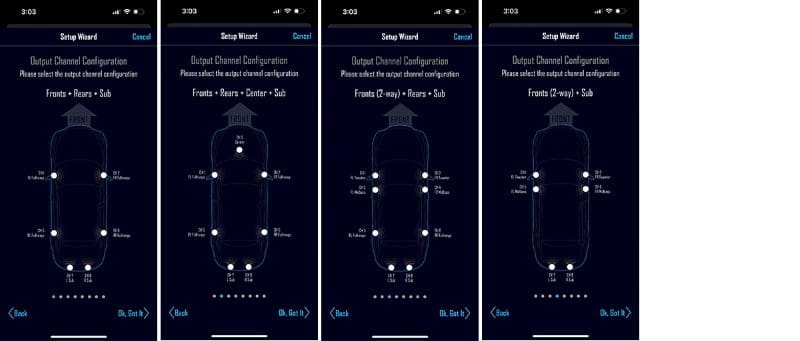Unless you’ve never visited the BestCarAudio.com magazine site, you’re probably familiar with the need for a high-quality digital signal processor in any modern car audio system. Proper level setting, bandwidth limitations, arrival time adjustment and equalization are paramount to creating an audio system that sounds realistic in a car, truck or SUV. It’s also essential for marine, powersport and motorcycle applications. The mobile audio fanatics at Rockford Fosgate took their 3Sixty DSP technology and integrated it with the revolutionary iDatalink Maestro vehicle integration technology to create the fantastic DSR1. Let’s look at what it does and how it performs.
Features of the Rockford Fosgate DSR1 Digital Signal Processor
Looking at its most basic elements, the Rockford Fosgate DSR1 is a four-input, eight-output digital signal processor. The inputs can switch between preamp signal voltages and speaker-level signals. In terms of maximum voltages, the preamp mode will accept up to 4 volts of signal, and the speaker inputs will accept 12.5 volts. When using the speaker level mode, remote turn-on detection circuitry can activate the DSR1 when that factory radio starts playing music. A stereo auxiliary input can also be used with a portable music player, game system, computer or Bluetooth interface such as the Rockford Fosgate RFBTRCA. The processor has a coaxial digital input that can be used in stand-alone mode or with a factory audio system.
The eight RCA outputs are each rated as capable of producing up to 4 volts RMS of output signal. The processor has dedicated level controls for each output that are adjustable in 0.5-dB steps. The delay settings for each channel are configurable in 0.01-millisecond steps up to a maximum of 10 milliseconds. In most configurations, the DSR1 will have the crossover for the left and right channels linked together, though there are several configurations for the unit to drive a center channel speaker. The crossovers can be in high-, low- or bandpass modes with Linkwitz-Riley slopes up to -24 dB/octave in bandpass mode or -48 dB/octave in high-pass or low-pass modes. In terms of equalization, the DSR offers 31-band parametric equalization on each channel with up to 6 dB of boost or 24 dB of attenuation per band. The Q factor can be set from 0.1 (extremely wide) to 10 (extremely narrow) in steps of 0.05. Your installer can adjust the center frequency of the EQ band if they’re working on a specific frequency issue. There really isn’t much more they’d need to create an impressive audio system in almost any vehicle.
The DRS1 can be upgraded with the optional PLC2 knob. This knob’s function is configurable in the software to act as a subwoofer level control, a master volume control or a Punch Bass control.

Rockford Fosgate’s PerfectTune software is available for both Apple iOS and Android operating systems. The app works fantastically on a smartphone but is even easier with a tablet computer like an iPad, a Samsung Galaxy Tab or Amazon Fire. All of these devices connect to the DSR1 using Bluetooth, so there is no need for your installer to connect any wires during the setup process.

Maestro AR Factory Audio System Integration
Many new vehicles use fixed-level analog audio signals from the radio to feed factory-installed amplifiers. Volume and tone adjustments are handled by a DSP built into that amplifier. Upgrading these audio systems reliably in these vehicles requires expensive integration processors to try to undo equalization, signal delays, all-pass filters and crossovers. It can be done, but the signal isn’t as clean as if taken directly from the source unit’s output. What makes the Rockford Fosgate DSR1 genuinely unique is the inclusion of an iDatalink Maestro AR integration module. The Maestro AR will monitor the CAN computer data network in a number of vehicles for audio system commands, then execute those functions in the DSR1’s DSP. For example, if you have a 2020 Ford F-150, your installer can connect the DSR1 to the output of the factory-installed source unit using the IDatalink Maestro DFO2 harness. The fixed-level audio signal from the radio will feed into the DSR1, and functions like volume control are handled in the DSR1, based on CAN network commands from the radio. The result is that the OE radio can now be connected to whatever brand of amplifier and speaker you choose, and your installer can use the calibration features of the DSR1 to make the system sound amazing.
A second benefit of upgrading audio systems using the DSR1 is that information like navigation prompts, Bluetooth hands-free audio and warning chimes can be routed properly through the new system. You aren’t stuck with a screaming loud door buzzer, as would happen if your installer connected a high-power aftermarket amp to the output of the factory-installed amplifier. Ultimately, the upgraded infotainment system will function the same way as the factory-installed system but sound much better.
DSR1 Hardware
There are two main circuit boards inside the DSR1. The large primary board includes the power supply, the main microcontroller and the DSP chip, along with the associated input and output circuitry. Large-value load resistors are integrated for configurations that use speaker-level inputs. Rockford Fosgate chose a high-quality all-in-one Cirrus Logic DSP that includes four analog-to-digital converters on the input side and eight digital-to-analog converters for the outputs. The processor features a 32-bit core, so processing math is handled quickly and efficiently. The system is controlled by an STMicroelectronics ARM Cortex-M0 32-bit, 48 MHz CPU.
The daughter board is from iDatalink and handles communication with the CAN bus in the car or truck. This board also includes the Bluetooth transceiver as well as its own STMicroelectronics microcontroller and a pair of Texas Instruments automotive-grade CAN transceivers to listen to the computers and source unit in the vehicle.
Testing the Rockford Fosgate DSR1
How does one “test” a digital signal processor? Well, confirming that the functions work as intended is the first step. I measured the DSR1’s response at 500 Hz with 6 dB of boost and three different Q-factors (1, 3 and 10) and repeated with a -10 dB cut with the same bandwidths. I usually do +10 dB, but it’s pretty common for manufacturers to limit the maximum boost to 6 dB as Rockford Fosgate has.
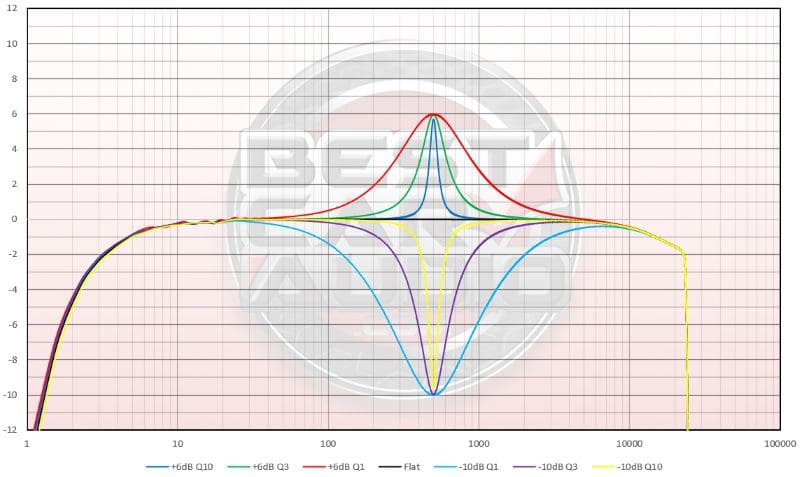
As expected, everything functioned flawlessly. The high-Q cut was short by about 0.5 dB from the target -10 dB, but this is normal. In terms of overall frequency response, the -3 dB point was at an extremely low frequency of 2.5 hertz on the bottom and 23.4 kHz on the top end. This performance is excellent if you are a basshead with a preference for infrasonics!
Next, let’s look at the processor’s noise and distortion characteristics. Playing a 1-kHz test tone at 0 dBV (1 volt RMS), the processor added 0.0126% THD+N and the noise floor was at -78.15 dB relative to the test signal. This solid performance won’t detract from your listening experience.
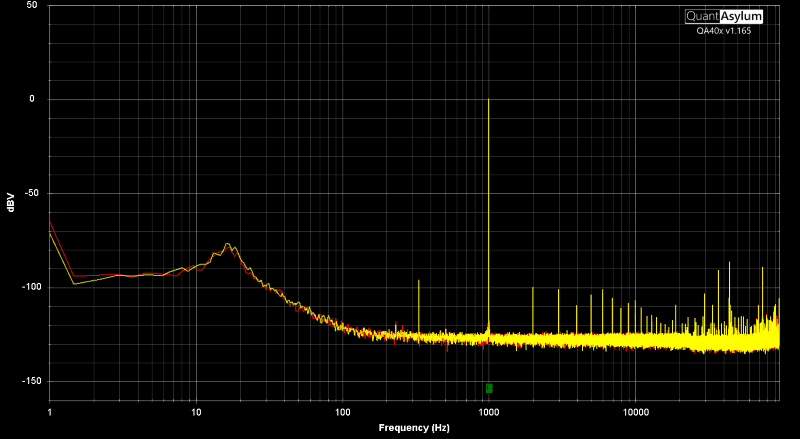
I also checked intermodulation distortion using the ITU-R standard of feeding the device 19- and 20-kHz tones at equal amplitudes, then checked the output for sidebands and a product at the 1-kHz spacing between the signals. The DSR1 performed exceptionally on this test, with the product at 1 kHz and the sidebands both being at more than 100 dB below the stimulus. If you want to assign that a percentage, it would be 0.00087%.
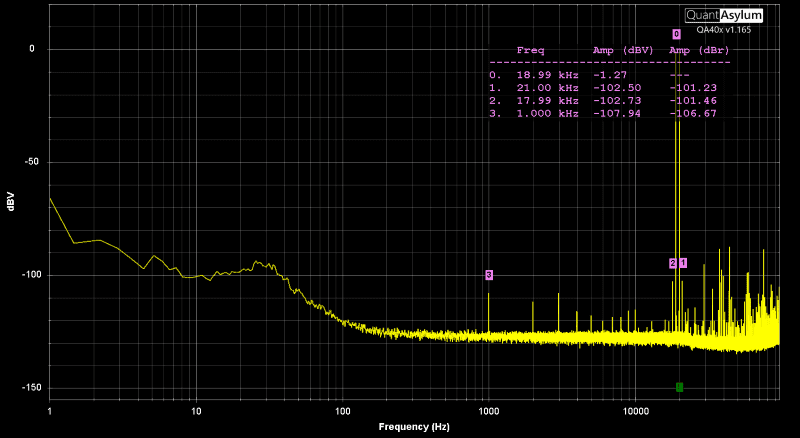
What’s the bottom line? The DSR1 behaves quite well on the test bench.
Perusing the PerfectTune Software Suite
For those of us who frequently spend time calibrating audio systems, the layout of the configuration interface is crucial to our productivity. When your installer first connects to the DSR1, they can use the device setup wizard to configure the inputs, outputs and signal routing. As you can see from the screenshots from my iPhone, the wizard options are quite intuitive, and the system configuration options are adequate for almost any system design.
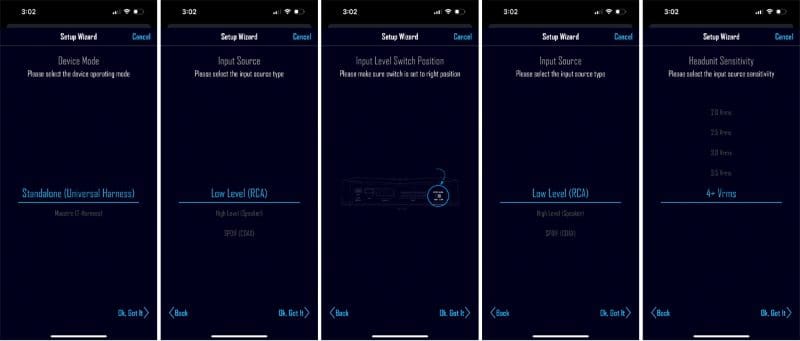
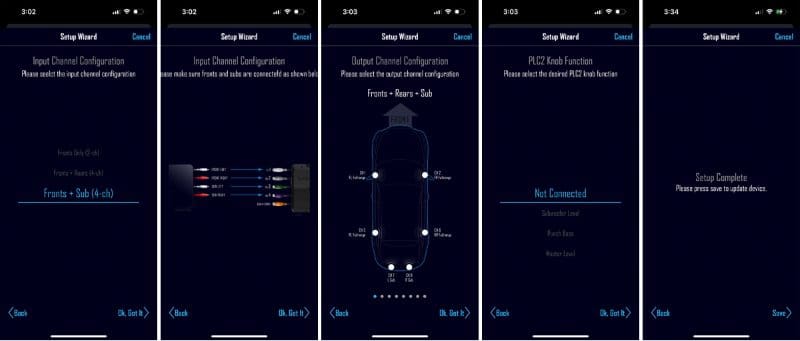
It’s worth noting that the Output Channel Configuration screen has eight options, including front, rear and sub, a bi-amped front, rear fill and sub configuration, and a three-way front and sub. You can see the options in the screenshots below.
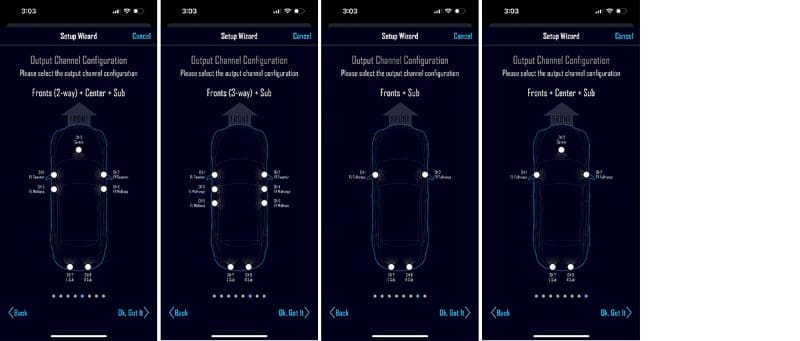
Though all the crossover, delay and level options are available on the phone, it’s far more efficient for me to show you screenshots from my iPad.
The Trim Level screen makes it easy to adjust the output of each speaker in the system so that their volume is balanced at the listening position. Channels can be adjusted in pairs or individually when you click the chain link button in the middle of the two sliders. The little speaker icons on each output can mute each channel so your installer can compare the left and right channels. Output levels can be adjusted in 0.5-dB steps from 0 to -30 dB.

Moving to the Time Alignment screen, we find delay sliders to adjust the amount of delay added to each output channel. The delay is adjustable in 0.01-millisecond steps. Your installer can also invert the polarity of the output signal by pressing the sine wave icon in the blue circle. Rockford Fosgate has included a delay calculator screen that’s accessed by pressing the tape measure in the top right corner.

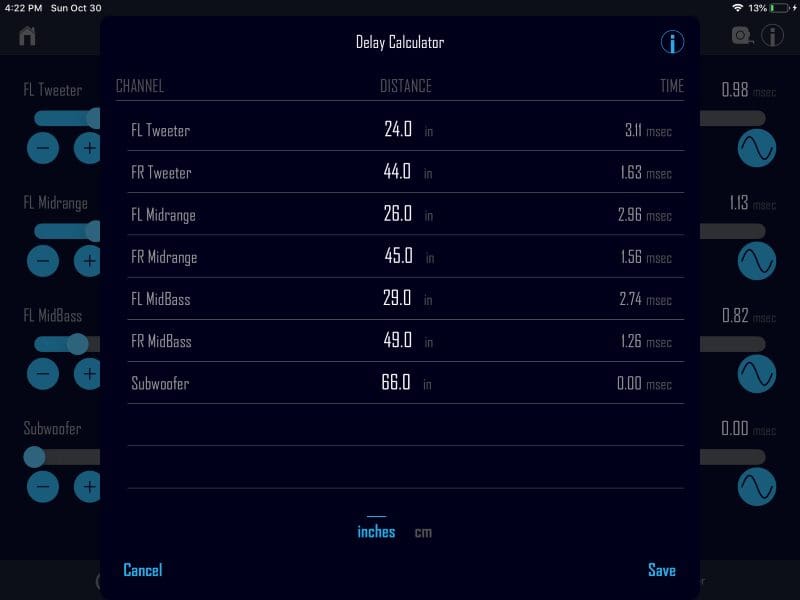
The Crossover screen allows your installer to configure high-pass, low-pass or bandpass crossovers for any of the channels. Suppose the design of your subwoofer enclosure requires an infrasonic filter. In that case, your installer can implement a bandpass crossover on the subwoofer channel and set the high-pass frequency anywhere from 20 hertz and up. A graph helps to show the predicted response of the filter configuration.
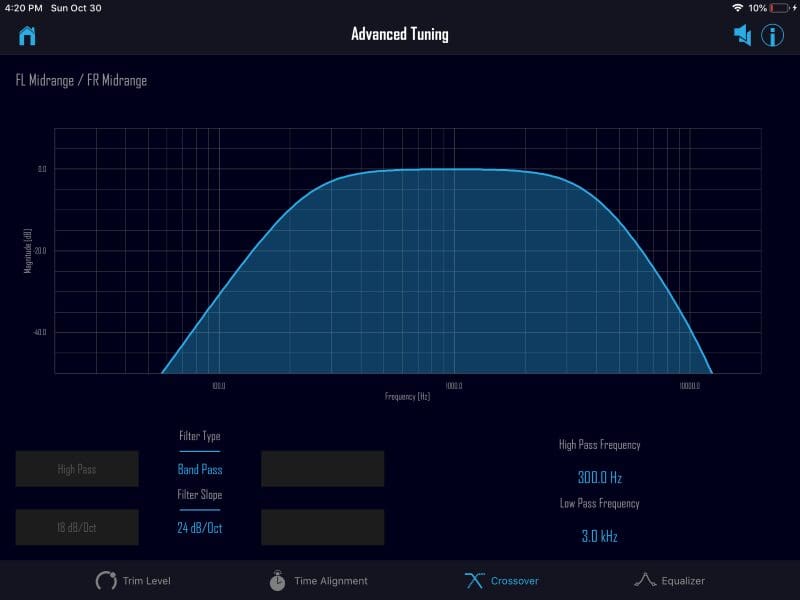
Finally, we have the Master Equalizer screen. Once again, your installer can work on each output or pair left and right channels to apply global equalization. Typically, I’m not a fan of touchscreen controls for equalization, but Rockford Fosgate has done a magnificent job on the interface. Placing your finger on the screen and moving it left or right changes which of the 31 bands you adjust. Moving your finger up or down controls the cut or boost. The touchscreen commands are not linked to the graphics in terms of position, just adjustments. As such, nothing moves around unwantedly when the screen is touched. Your installer can also use the arrow keys and tap the Gain, Q or Freq adjustments to fine-tune equalization settings. This is, hands down, the best touchscreen EQ interface I’ve ever used. Kudos!
When you connect your phone or tablet to the DSR1, you are presented with a master control screen that includes the Master Volume level, Punch EQ level and subwoofer level control. You can switch inputs from the main RCA or speaker-level signals to the auxiliary input. There’s a mute button in the top right to silence the system.
You can also access different system configuration presets from the setup sub-menu. You could have a calibration created for critical listening with the engine off, another for normal driving conditions and a third for those times when you want to really crank the system.
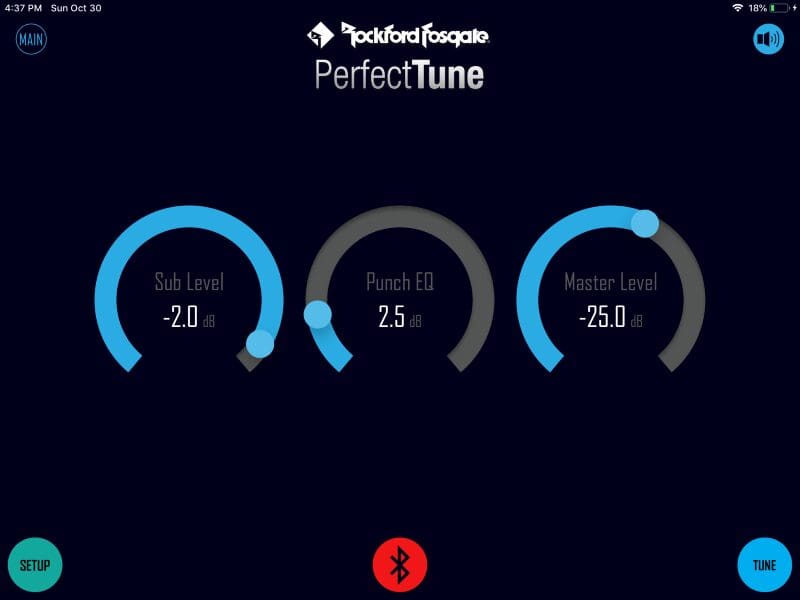
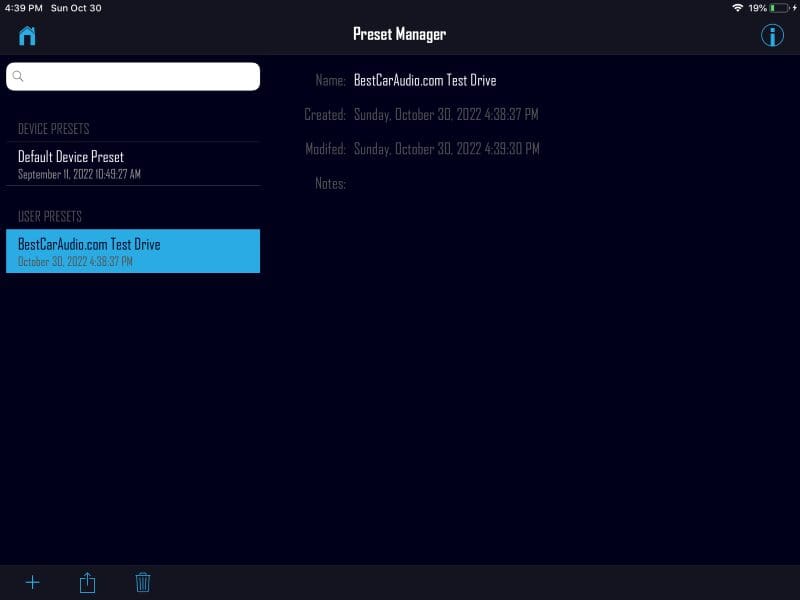
Another cool feature of the DSR1 and its Bluetooth configuration connectivity is that Rockford Fosgate has created a PerfectTune app for the Apple Watch. When your iPhone is connected to the DSR1, you can use the smartwatch app to control the system volume, subwoofer and Punch Bass levels and select between the main and auxiliary sources. You can also mute the system from your watch. This is totally cool!

Lastly, the Tune icon in the bottom right can access the basic tuning screen. You can think of this as a seven-band, in-dash EQ. If you’re listening to music that’s a little dry on the bottom end, you can increase the bass a bit, for example. If you always have the same adjustments applied here, you should likely go back to your installer and have them review the system design and calibration.
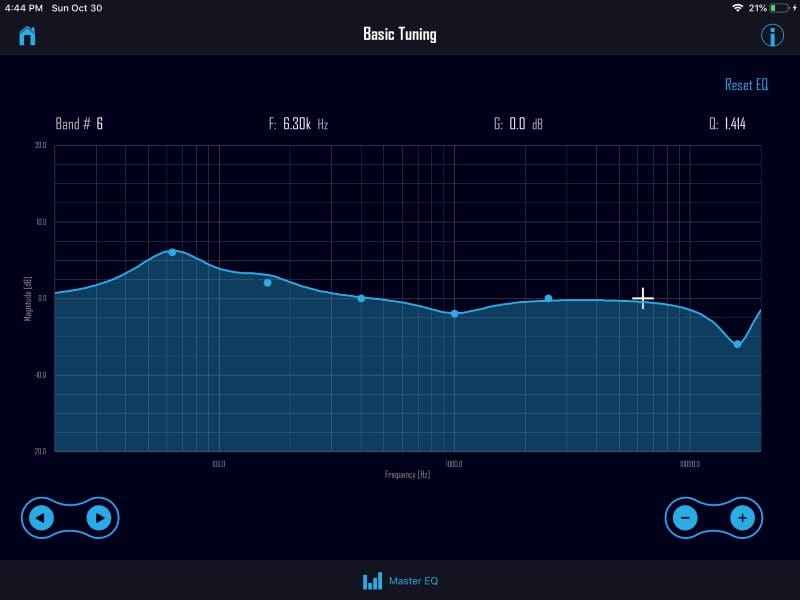
You Need a DSP Like the Rockford Fosgate DSR1 in Your Car Audio System
It’s not infrequent that installing audio equipment in a car or truck delivers sonic performance akin to a walk-in closet unless your installer has a way to compensate for the acoustics of the listening environment. Likewise, few amplifiers have the crossover frequency flexibility and adjustment accuracy required to create an accurate two-, three- or four-way system. Finally, if you haven’t heard a car stereo calibrated with accurate delays, you’re missing out. The Rockford Fosgate DSR1 affords you all the features and processing power necessary for your installer to create an amazing mobile audio system.
If you have a vehicle that’s compatible with the iDatalink Maestro AR, then the DSR1 is the only stand-alone DSP with this technology built in. Dedicated T-harness cables are available for applications from Chevrolet, Chrysler, Dodge, Fiat, Ford, Infiniti, Lexus, Nissan, Maserati, RAM, Scion, Subaru, Toyota and Volkswagen. Your local authorized Rockford Fosgate dealer can help you design an amazing audio system upgrade, integrate all the equipment and calibrate the system to sound fantastic. You can find a Rockford Fosgate dealer near you by using the locator on their website. Be sure to follow our friends from Tempe on Facebook, Instagram and YouTube to learn more about the products they offer and events they’ve attended.