Undoubtedly, having a dashcam in your car or truck is one of the best ways to protect yourself from false accusations. Whether you experience a hit and run or are involved in a staged accident, video evidence can save you a lot of hassle, time and money.
One feature that most high-quality dashcams offer is parking mode. This function allows the camera to capture video of people, animals or vehicles moving around your vehicle when it’s parked. The drawback is that having a camera running can drain your vehicle’s battery. Let’s look at dashcam battery upgrades that make parking mode a viable feature.
What Is Dashcam Parking Mode?
Before we get into how a dedicated battery solution is a benefit, we should clarify how dashcam parking mode works. The typical dashcam with this feature has three connections to the electrical system in your vehicle. First, there is a constant power and ground connection. These wires are the primary source of power for the dashcam. Next, there’s a wire connected to a circuit that is only energized when the key is in the accessory or on position. When the camera detects voltage on this third wire, it wakes up and starts recording. If you’ve asked your installer to leave parking mode off, the dashcam will shut down when you turn the ignition off.
If parking mode is activated, the camera changes how it operates when the signal on the accessory wire goes away. Rather than continuous recording, the camera will monitor the image from the sensor. When it detects motion (using an algorithm that quantifies a sudden change in pixel brightness), it starts recording again. If someone walks up to your vehicle, the camera will record what they are doing. After a preset amount of time, or after the movement stops, the camera stops recording and goes back to monitoring.
Some cameras include a motion sensor like a car alarm that can trigger a recording. This is a great feature to capture video in the event someone bumps into your car or truck in a parking lot.
Some cameras, like the Momento M7 and M7 Wi-Fi, include a radar sensor that monitors the area in front of the vehicle. When an object enters that area, the camera records a video. The benefit of radar technology is that it requires significantly less power to operate. When in video-triggered parking mode, we measured the current draw at 32 milliamps instead of the usual 320-420. That’s a 90% reduction!

Why Can Parking Mode Cause Battery Problems?
When your car or truck runs, a dashcam takes very little power. Often, it’s less than 10 watts total, so it’s no more significant than charging an older smartphone or having a GPS-based portable navigation device on your dash. However, when you turn the vehicle off, some dashcams can draw as much as 0.5 amp of current in parking mode. This doesn’t seem like a lot of power, but after a day or so, it can be enough to drain the vehicle battery to the point that restarting the car or truck is difficult. If the weather is cold, the current delivery capabilities of the vehicle battery are reduced even more.
Good quality dashcams will have a built-in low-voltage cutoff. This feature is intended to turn off parking mode long before the vehicle battery is drained too much. Assuming you drive the vehicle regularly, a setting around 12.4 volts is a good starting point.
If your dashcam doesn’t have a low-voltage cutoff built-in, you risk draining the battery to the point that it might not fully recover. We’ve talked about proper battery charging (https://www.bestcaraudio.com/its-time-to-charge-your-cars-battery-properly/) at length. It’s a process that isn’t done well by the alternator in your vehicle. A high-quality charger like the one in the above article is an excellent investment if your battery is completely dead.
Preventing Dead Batteries
What do you do if you want a dashcam to monitor the area around your vehicle but are afraid it might drain your battery? Don’t fret. Several companies offer dedicated battery pack solutions explicitly designed for dashcams. We’ll look at two solutions: one from Thinkware and the other from BlackVue.
The Thinkware iVolt Xtra External Battery (TWA-EXBH2) is a 6.1 x 8.5 x 1.4-inch box that contains a set of lithium-ion-phosphate batteries. The unit is rated to provide 7.5 amp hours of power. At 0.5 amp, that’s enough capacity to run a camera for about 15 hours.
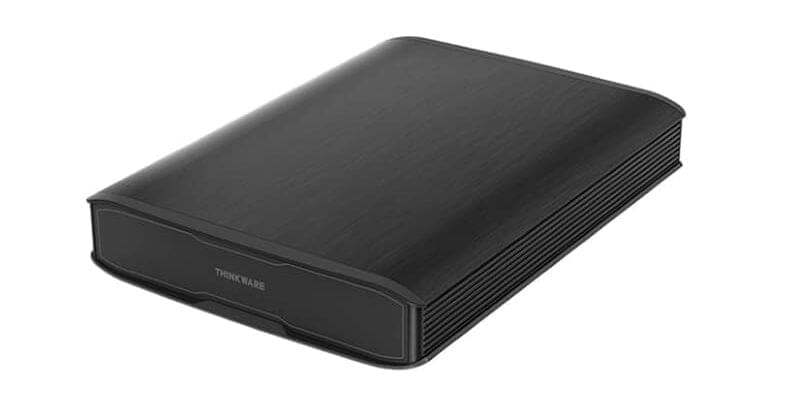
The BlackVue Power Magic Ultra Battery (B-130X) measures 6 x 8.1 x 1.33 inches and also uses LiFePO4 cells inside. The Power Magic Ultra can also provide 7.5 amp hours of output. If you have a camera like the Momento M7, it can run for as long as 10 days in radar-based parking mode on these battery packs.
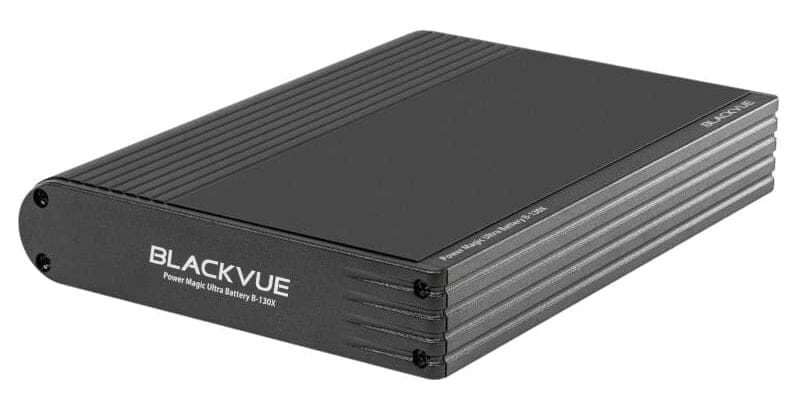
Quick Recharging
An essential feature of these battery packs is that they recharge quickly. The BlackVue can draw up to 7.2 amps of current, while the iVolt can draw 8.5 amps in Fast charging mode. This significant input current draw means the packs can recharge in about an hour. With most people making relatively short commutes to work, quick charging times are crucial to ensuring that the battery packs are ready to go once the vehicle is parked.
How Do Dashcam Battery Packs Work?
If you want to add a battery pack to your vehicle, the installer will mount the unit in the dash, the center console or, most likely, under a seat. The power connection to the battery pack needs to be connected to a high-current source in the vehicle, and relatively large wiring should be run to handle the ~8 amps of current the devices can draw.
Your dashcam is connected to the output of the battery. When the vehicle is running, the camera gets power from the vehicle’s electrical system, and the battery pack recharges. When you turn off the vehicle, the battery pack takes over the job of powering the dashcam.
Depending on the battery pack you choose, it might simply provide 12 volts to the dashcam when the vehicle is off, or it may include a connection that mimics the accessory circuit to put the camera into parking mode. If the battery pack you choose does not have an accessory output, your installer will need to run this wire to the vehicle wiring for the camera to function correctly. However, some dashcams automatically switch to parking mode if they detect that the vehicle hasn’t moved for several minutes. It’s crucial that you work with a well-trained product specialist at a local specialty mobile electronics retailer to ensure that the system will function precisely the way you want.
Protect Your Vehicle Battery
Whether parking your car overnight or leaving it at the airport for a five-day business trip, keeping tabs on what’s happening can give you peace of mind. Integrating an external battery pack into the vehicle, like the units we’ve mentioned, is a great way to make sure your car or truck will start reliably and that you’ll have video footage of everything around the vehicle. Drop by a local specialty mobile electronics retailer today to find out about the dashcam battery solutions they offer.

